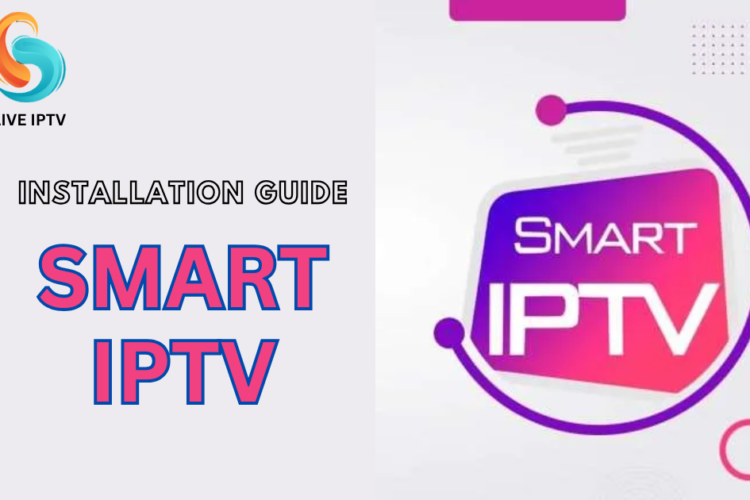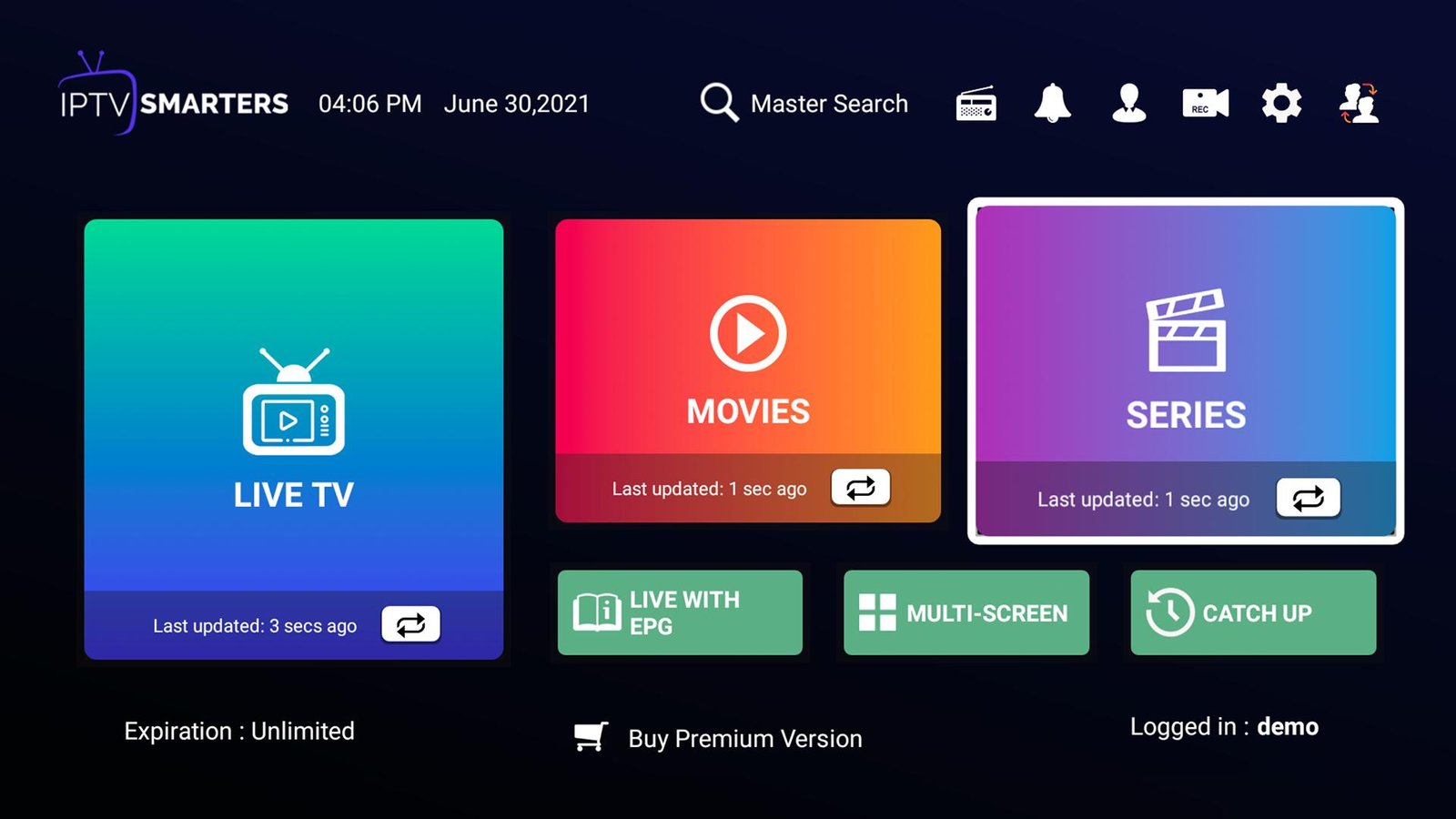
It’s easier than ever to watch on-demand TV shows and movies on your Android device. But what about live TV? Yes, there are services like Sling and YouTube TV. However, if you know where to look, you don’t need to subscribe to their expensive plans. You can use free IPTV instead. You just need an IPTV app and an IPTV source.
But what is the best IPTV app for Android and Android TV? Keep reading to find out.
What Is an IPTV App?
You’ve probably heard of VLC. Well, IPTV apps are a bit like that. They’re media players, but are empty shells that can’t stream any content without some user input. You have the responsibility for adding channels, playlists, and other sources. As such, IPTV apps are entirely legal.
Typically, you cannot use the apps to watch Netflix, Hulu, or direct content from other third-party providers. You need to grab an M3U file, which you add to the IPTV app. We don’t recommend using IPTV to access illegal streams.
“Due to an ongoing Google clampdown, the only way to download some of these apps is via trustworthy APK download sites (although you may find some similarly-named apps on the Play Store). We have linked to them in this article where needed. If you are also an Apple user, you will find that many of them are still available in the Apple App Store.”
1- Smarters Player:
If you have ever subscribed to a paid IPTV service, there’s a good chance the provider gave you access to a branded version of the IPTV Smarters Player app. It’s the software of choice among many distributors.
However, you don’t need to rely on a branded version. As long as you have an M3U URL from your provider, you can add it to the app and enjoy all the same features. Better yet, this “white label” version of Smarters Player can accept multiple logins, while the branded versions typically cannot.
The app supports on-demand movies and TV shows, as well as catch-up channels (if your provider offers them). It even integrates with external video players (like Perfect Player and VLC) if you would rather use their respective interfaces.
Smarters Player is great on mobile devices but really shines on a TV. It’s definitely one of the must-have IPTV apps for Android TV.
Download: Smarters Player Lite (Free, premium version available)
About Smarters Player Lite
Play your favorite television content on Smarters Player Lite. Enjoy a great IPTV experience.
The Smarters Player App is a fabulous media player that allows end-users to play their content like Live TV, VOD, Series, and Local audio/Video files supplied by them; on their Android Phones, Android TVs, FireSticks, and other android devices.
Smarters Player is the lite version of “IPTV Smarters Pro” with all the basic features unlocked.
How to download Smarters Player Lite on Android
Ready to download and play Smarters Player Lite on your mobile device? Follow these simple steps:
Step 1: Visit APKPure.com and search for Smarters Player Lite.
Step 2: Tap the Download APK button to start the download.
Step 3: Once the download has finished, begin the installation process of Smarters Player Lite on your phone.
Step 4: Once the installation is completed, launch the game and start playing Smarters Player Lite on your mobile device immediately.
2- IPTV Smarters Pro
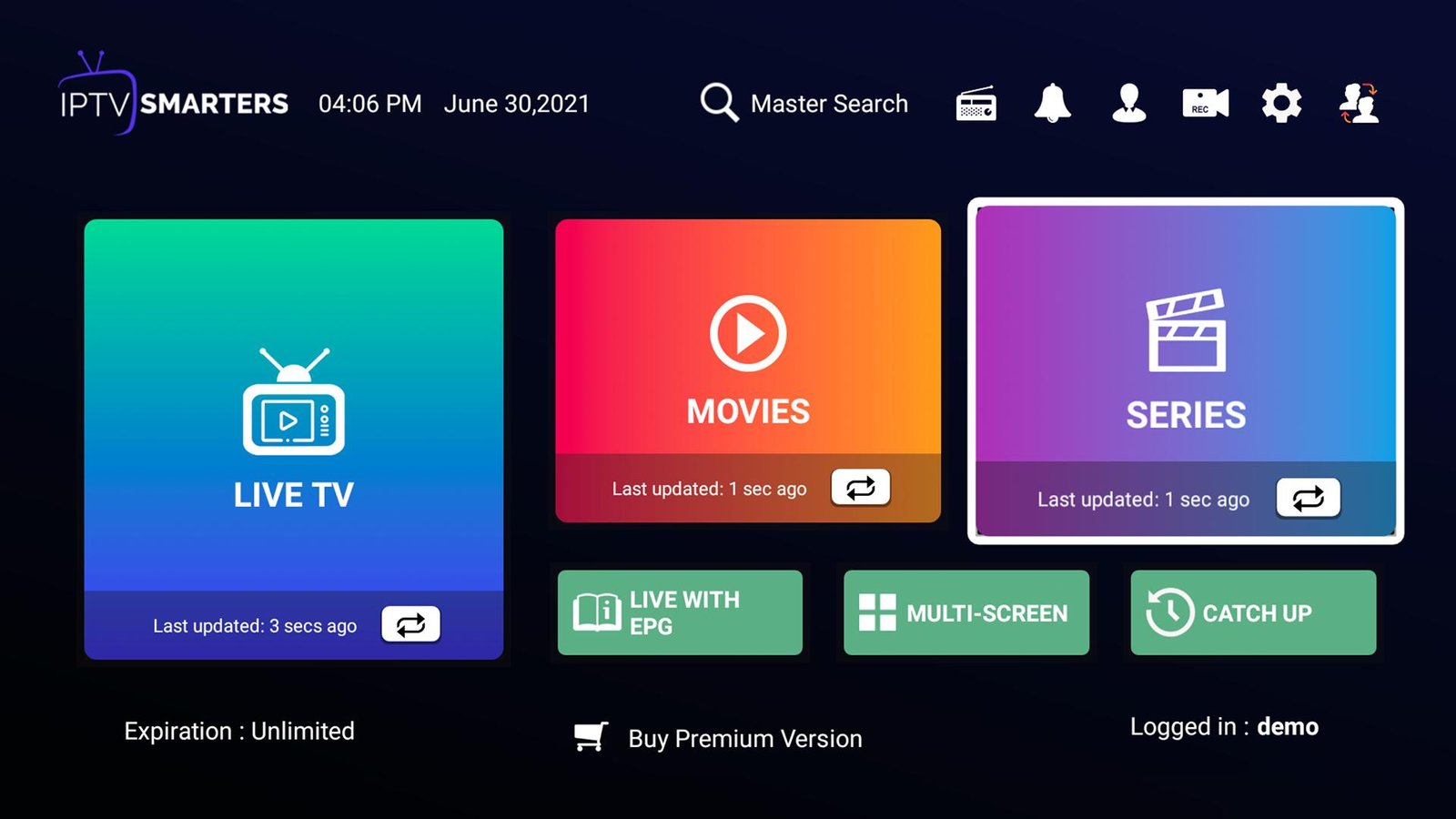
IPTV Smarters Pro is an Android app that enables users to watch live TV, movies, series and TV catch-up from an IPTV service provider. The app supports various features including live, movie and series streaming, EPG (TV program guide), parental controls, multi-screen and multi-user support, and VPN integration. It also supports the playing of local audio and video files, and enables users to play a single stream or use an external player. The app can be fully customized and branded for OTT providers. However, IPTV Smarters Pro does not supply or include any media or content, and users must provide their own content. The app has no affiliation with any third-party provider and does not endorse the streaming of copyright-protected material without permission.
How to download IPTV Smarters Pro on Android
To install IPTV Smarters Pro on your mobile device:
Step 1: Search for IPTV Smarters Pro on APKPure.com.
Step 2: Tap the Download APK button to start the download.
Step 3: Once the download is completed, begin installing the app.
Step 4: After the installation is finished, open it and start playing IPTV Smarters Pro.
Note: If you are new to installing apps from APKPure, you will need to go to Settings > Security and enable “Unknown Sources” before you can install them.
What’s New in the Latest Version 4.0.3
Last updated on Oct 16, 2024
Minor bug fixes and improvements. Install or update to the newest version to check it out!
If you’re looking for more great mobile games, then APKPure is the place to go! Our editors have carefully chosen the following three articles to introduce some of the most popular apps available:
3- TiviMate IPTV Player
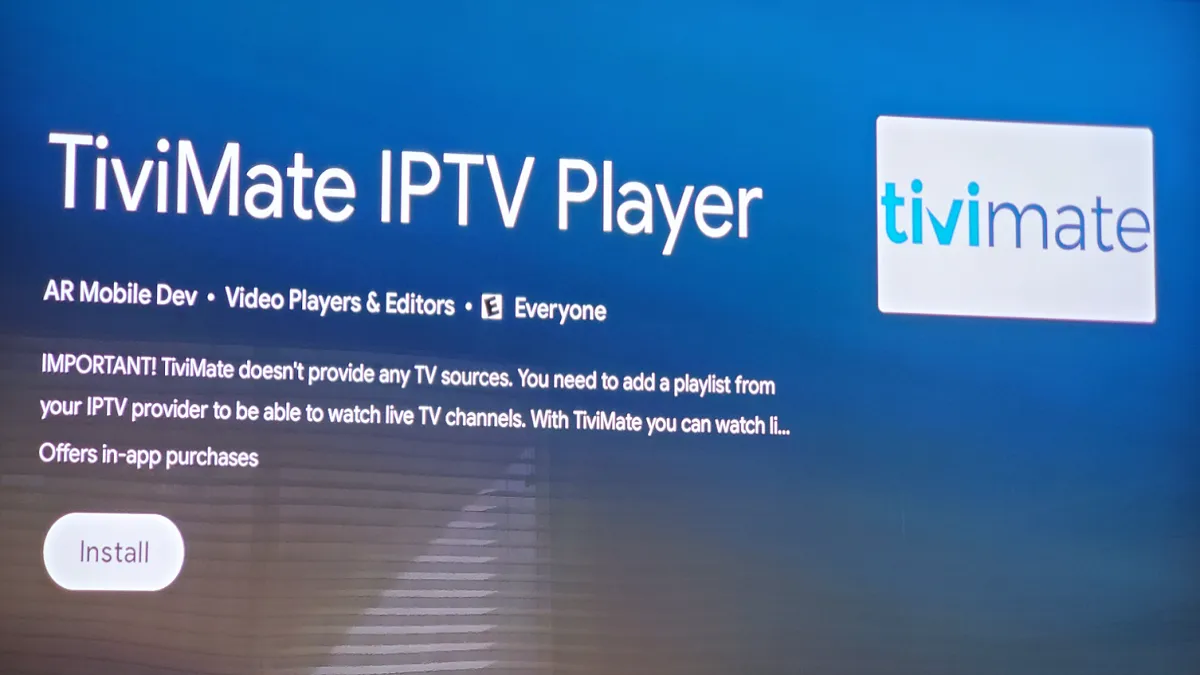
About TiviMate
Video player for IPTV
IMPORTANT! TiviMate doesn’t provide any sources of TV channels. It is a player only. You need to add a playlist from your IPTV provider to be able to watch TV channels.
In our opinion, TiviMate is comfortably the best IPTV app for Android TV. Unfortunately, it’s only designed to run on set-top boxes and not on your phone.
The app supports multiple playlists, the renaming of channels and categories, and hidden categories. You can import custom channel logos, rearrange the order in which channels appear in the TV guide, and take advantage of the search feature (which works for both channel names and currently playing shows).
The free version of TiviMate will suffice for people with one playlist who don’t watch too often. If you’re an IPTV power user, it’s worth upgrading to the premium version. This allows you to install the app on up to five devices.
You can subscribe or choose the option of paying a one-time payment. If you’re interested in TiviMate premium, you can test it out with a 5-day free trial.
Download:TiviMate (Free, in-app purchases available)
TiviMate IPTV Player Mod v3.9.9 offers the following advantages
- Modern user interface for large screens
- Support for multiple playlists
- Planned TV Guide update
- Favorite channels
- Catch-up function
- Search function
- All premium features are unlocked
- No advertising
- Regular updates
How to Download TiviMate IPTV Player Mod v3.9.9 on Android
1. Find a reliable source
Visit trusted websites.
2. Download TiviMate IPTV Player Mod APK file
Click on the download link provided and save the APK file to your Android device.

4- IBO PLAYER
About IBO PLAYER
IPTV player for TV boxes and mobile devices
Upload your own playlist and download our application for Android TV, Samsung TV, LG TV, Fire TV, and Apple TV.
IBO PLAYER Download Guide
If you want to download IBO PLAYER apk and get in on the action, follow this step-by-step guide to help you get it.
Step 1: Check compatibility
Before downloading IBO PLAYER from APKPure, make sure your device is compatible. IBO PLAYER is designed for Android devices, so make sure your device meets the minimum requirements to run the app smoothly.
Step 2: Access APKPure and search for IBO PLAYER
Open APKPure on your device and type IBO PLAYER in the search bar. Choose the official IBO PLAYER created by khodor from the search results.
Step 3: Download and install
Once you find the IBO PLAYER app, click on the “Download APK” button to start the installation process. The download size may vary depending on your device and the version of the IBO PLAYER apk you are downloading.
Once the IBO PLAYER apk is downloaded, start the installation process on your mobile phone. This may take a few minutes depending on your internet connection.

5- IBO PLAYER PRO
About Ibo Player Pro
Ibo Player Pro is an advanced m3u stream player that supports all screen resolutions and provides easy access to TV shows, movies, sports, or anything you like. It has a simple UI with advanced controls and no lags or glitches while streaming your favorite channels.
How to Download Ibo Player Pro APK Latest Version 3.7 for Android 2024
Read through this guide to learn how to download and install Ibo Player Pro apk latest version 3.7 on mobile in 2024. Follow the step-by-step tutorial to download Ibo Player Pro apk for Android.
Ready to download and play Ibo Player Pro on your mobile device? Follow these simple steps:
Step 1: Go to APKPure.com and search for Ibo Player Pro.
Step 2: Press the Download APK button to begin downloading it to your phone.
Step 3: Once the download is completed, start installing Ibo Player Pro on your phone.
Step 4: After the installation is finished, open it and start playing Ibo Player Pro.
6- BOB Player
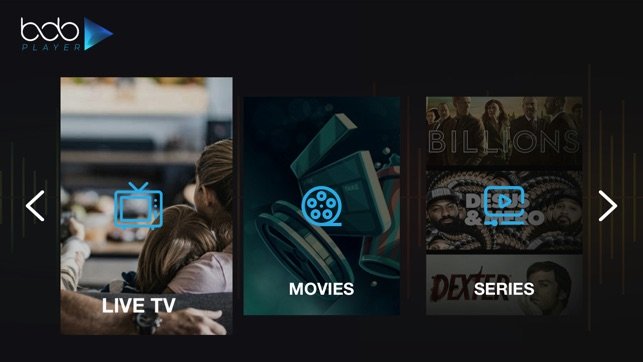
about BOB Player
Pure media player – IPTV solution for Android TV
BOB Player is a pure media player which enables users to play M3U & M3U8 contents.
BOB Player does not provide any contents; you have to add your own.
The application is free for a limited period to try its functionality.
How do you add a playlist to BOB Player?
- When you have logged in, click on Playlists tab.
- Click on New Playlist.
- Enter a name and description. Playlists are public by default. Click no to make your playlist private. Click save playlist.
Is BOB Player free?
BOB Player is the greatest video streaming player that offers you an easy way to watch online TV from your internet service provider or any different source from the web that could be on your iOS, tvOS and MacOS devices. BOB Player will allow its new joiners a 7-day trial.
7- SmartOne IPTV PRO
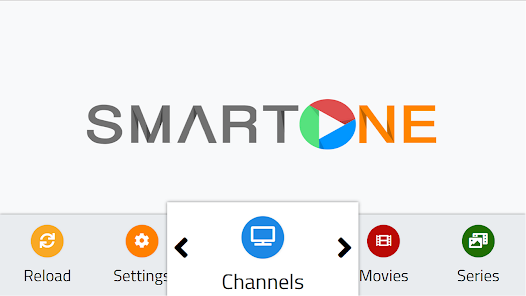
SmartOne IPTV is a media player for smart TVs including Samsung TV running Orsay and Tizen, LG TV running webOS and Netcast, all TVs running VIDAA OS like Hisense and Brandt, SmartOne IPTV app allows end users of Xtream Code panel or similar panels to watch their content via their API, SmartOne IPTV allows users to watch Live, VOD (Video On Demand), Series in all smart TVs with easy tasks. Smartone IPTV is a multilingual and customizable app.
SmartOne IPTV also supports m3u playlist created/generated from other IPTV systems.
SmartOne IPTV app allows end-users of Xtream Code panel or similar panels to watch their contents via their API, SmartOne IPTV allows users to watch Live, VOD (Video On Demand), and Series on all smart TVs with easy tasks. Smartone IPTV is a multi-language and customizable APP.
SmartOne IPTV also supports m3u playlists created/generated from other IPTV systems. SmartOne IPTV has a Multi-Device Management platform, SmartOne IPTV has a Multi-Device Management platform.
Very important! You have 15 days to test the application before paying for it
8- SMART IPTV
About Smart IPTV
Smart IPTV is an application that plays IPTV streams on Android.
Smart IPTV is an Android app that allows you to play IPTV streams on your device. With this app, you can enjoy a wide variety of TV channels, shows, movies, and more, right on your Android TV.
One highlight of Smart IPTV is that the app does not contain any pre-installed channels. Instead, it gives you the flexibility to add your own channels and playlists. This means that you can customize your viewing experience by adding the channels that interest you the most.
Smart IPTV offers a simple and user-friendly interface, making it intuitive for any user. You can navigate through channels and content quickly and easily. In addition, it also has features such as searching and organizing favorites so that you can access your favorite channels more easily.
It’s important to note that while the app is free for a limited time so you can test out its functionality, you may need a subscription to an IPTV provider to access certain content. We recommend checking with your IPTV provider for more information on how to add your channels and playlists to the app.
In short, Smart IPTV is a versatile app that lets you enjoy IPTV streams on your Android TV. With its intuitive interface and the ability to customize your channels and playlists, you’ll be able to access your favorite content easily and conveniently. Download the Smart IPTV APK and start enjoying your favorite channels on your Android TV today!
How to download Smart IPTV?
If you are looking to download Smart IPTV apk file, here is a step-by-step guide that will help you to do so. APKPure offers downloads of the latest and old versions of Smart IPTV.
Step 1: Check compatibility
Before downloading Smart IPTV from APKPure, you must check the compatibility of your device. Smart IPTV is available on Android devices, so make sure your device meets the minimum requirements to run the game smoothly.
Step 2: Open APKPure and search for Smart IPTV.
Open the APKPure app on your device and search for Smart IPTV in the search bar. You will see a list of results related to Smart IPTV. Click on Smart IPTV developed by needz in the search results to download the official version.
Step 3: Download and install
Once you have found Smart IPTV, click on the “Download APK” button to start the installation process. The package size of Smart IPTV may vary depending on your device and the version you are downloading. Once the Smart IPTV apk is downloaded, the installation process on your phone begins, which takes a few minutes depending on the internet status.