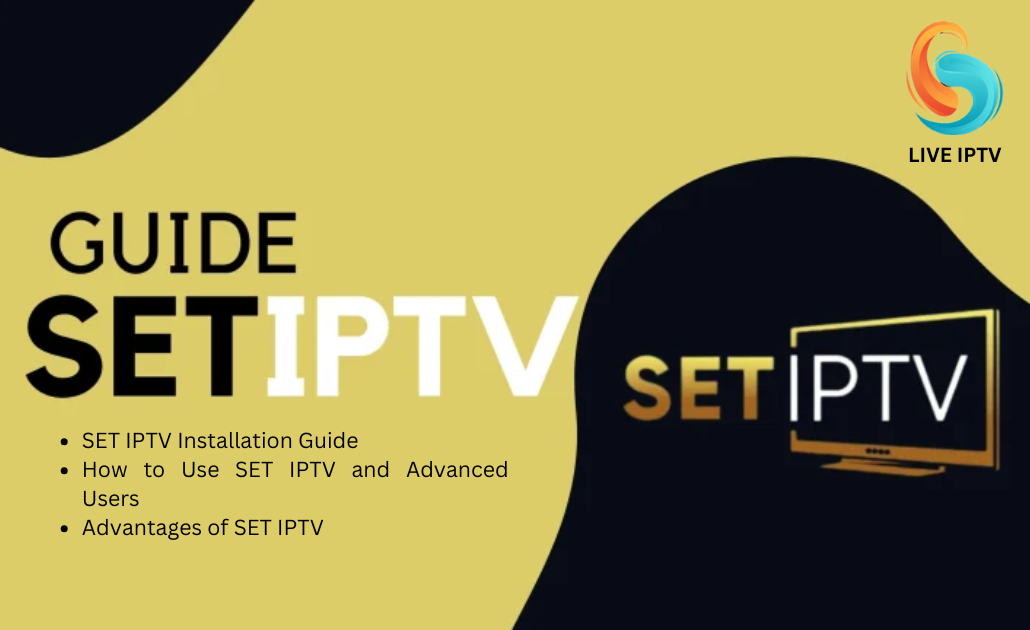In today’s streaming landscape, IPTV apps play a crucial role by offering a wide range of easily accessible content. Among the most popular and successful ones is SET IPTV. This article is for IPTV users who want to learn more about SET IPTV and how to optimize its use. Discover why SET IPTV is a must-have for streaming enthusiasts and learn how to maximize your viewing experience.
What is SETIPTV?
SET IPTV is a video streaming app designed for various devices including smart TVs, smartphones, tablets, and computers. With SET IPTV, you can play popular formats like M3U, JSON, and Xtream Codes API. Available on the Google Play Store and Apple App Store, SET IPTV can also be installed on FireStick via sideloading. Enjoy a smooth and optimized streaming experience with SETIPTV.
Importance and Popularity of IPTV Applications
IPTV apps, such as SET IPTV, have become a must-have for streaming enthusiasts thanks to their ability to offer varied content and personalize the user experience. With advanced features and a user-friendly interface, SET IPTV stands out as one of the best IPTV apps. Whether you are looking for movies, TV series or live channels, SET IPTV meets all your streaming needs with simplicity and efficiency. Find out why SETIPTV is the preferred choice of many users for an optimal streaming experience.
SETIPTV Key Features for an Unparalleled IPTV Experience
Discover the main features that make SET IPTV a must-have application for IPTV users.
Intuitive User Interface
the app offers a user-friendly interface with easy navigation. Users can find and watch their favorite content effortlessly. Designed to be intuitive, even for novices, this interface ensures smooth and enjoyable use.
The application supports various formats, including M3U links, JSON files, and Xtream Codes API. This flexibility allows users to add content from multiple sources and ensures wide compatibility with different types of IPTV content.
Integrated Electronic Program Guide (EPG)
The built-in EPG allows users to view program schedules and information, enriching the viewing experience. Continuously updated, it ensures the accuracy of schedules and descriptions, helping users plan their viewing effectively.
Secure Parental Controls
With parental control options, you can restrict access to certain content, ensuring a safe viewing environment for the whole family. Easily set up passwords and access restrictions to protect your children from inappropriate content.
Multi-Screen Support
The Player allows you to watch content on multiple devices simultaneously. Whether on a TV, tablet, or smartphone, enjoy your favorite content wherever you are, without interruption.
Catch-Up TV Feature
Never miss your favorite shows with Catch-Up TV. You can access previously aired programs, often up to a week after their initial broadcast.
Multilingual Subtitles Support
The app supports internal and external subtitles in various languages, providing an inclusive viewing experience. Choose from multiple subtitle languages to ensure you understand the content, making SET IPTV accessible to an international audience.
Optimize your IPTV experience with SET IPTV and its advanced features for unparalleled viewing.
SET IPTV Installation Guide
Installation on Android and iOS devices
- Download and Installation : Go to the Google Play Store or Apple App Store and search for “SET IPTV”. Download and install the app. Once the installation is complete, open the app and follow the on-screen instructions to configure your connection settings. Make sure you have a stable internet connection for an uninterrupted installation.
- Sideloading with Downloader : Download the Downloader app from the Amazon App Store. Open the Downloader app and enter the SET IPTV download URL. Follow the on-screen instructions to install the app. Once the installation is complete, go to the app settings to configure your preferences and start enjoying your IPTV content.
on Smart TVs (Samsung and LG)
- Samsung Smart Hub : Go to Samsung Smart Hub, search for “SET IPTV” and install the app. After installation, open the app from the Apps menu and configure it as needed by following the on-screen instructions. A Samsung account may be required to download apps from Smart Hub.
- LG Content Store : Open the LG Content Store, search for “SET IPTV” and download the app. Once the app is installed, launch it from your Apps menu and follow the initial setup steps. Make sure your TV is connected to the internet for optimal operation.
on Apple TV
- App Store : Search for “SET IPTV” in the App Store, download and install the app. After installation, open the app and follow the setup instructions to add your IPTV playlists. You can also adjust the video quality settings according to your bandwidth for a better viewing experience.
By following these detailed steps, you should be able to setup and use SET IPTV on your various devices without any issues. Enjoy your high-quality IPTV streaming experience.
Initial Configuration of SETIPTV
- Adding and Managing M3U Playlists and Xtream Codes API : Connect SET IPTV with M3U links or Xtream Codes API. Easily add and manage your playlists from the user interface. Make sure your links are up to date to avoid any interruptions in streaming.
Navigating the SETIPTV Interface
- Home Screen and Menu Options : Discover the SET IPTV home screen, explore the menu options and adjust settings for smooth navigation. Familiarize yourself with the different sections to quickly access your favorite content.
Advanced Features of SETIPTV
- Using the Electronic Program Guide (EPG) : Set up and use the Electronic Program Guide (EPG) to stay informed about broadcast times. Set reminders so you don’t miss a show.
- Parental Controls on SET IPTV : Learn how to set up parental controls to secure access to content. Set PIN codes and restrictions to ensure appropriate use for all family members.
- Multi-Screen Setup on SETIPTV : Customize multi-screen settings for the best experience. Split the screen to watch multiple channels simultaneously, ideal for sports fans or those who like to watch multiple programs at the same time.
Advantages and Disadvantages of SETIPTV
Benefits
- Wide range of supported devices : SET IPTV is compatible with many devices, including smartphones, tablets, smart TVs and IPTV boxes , providing great flexibility for users.
- Intuitive User Interface : Navigating the app is simple and smooth, even for those who are not very technical.
- Advanced features like EPG and Catch-Up TV : Users can access an Electronic Program Guide (EPG) and rewatch missed shows with the Catch-Up TV feature.
- Effective customer support options : Customer service is responsive and offers multiple support channels, such as email and live chat, to resolve issues quickly.
Disadvantages
- Occasional Crashes and Bugs : Some users experience crashes and bugs from time to time, which can detract from the overall experience.
- Some features locked behind a paywall : Although the app offers a lot of features, some of them are only available for a fee.
- Apple TV Navigation Issues : A few users have reported difficulty navigating the app interface on their Apple TV devices, which can be frustrating.
Alternatives to SETIPTV

TiviMate : Popular IPTV application with an intuitive user interface, allowing easy navigation and personalized viewing experience.

IPTV Smarters Pro : Offers advanced features similar to SETIPTV, such as multiple playlist support and compatibility with various devices.

OTT Player : Supports various streaming formats and has a user-friendly interface, offering easy playlist management and customization options.

Smart IPTV : Another robust app for playing IPTV content, renowned for its stability and compatibility with a wide range of streaming devices.
Conclusion
In summary, SETIPTV offers a comprehensive set of features and wide compatibility with various devices, making it an ideal application for IPTV users. With support for many video file formats and advanced customization options, users can tailor their viewing experience according to their preferences. ..
Despite some drawbacks, such as occasional stability issues or regional limitations, SET IPTV stands out for its many advantages. Its intuitive user interface and responsive technical support make it a valuable tool to enhance the IPTV streaming experience.
By choosing SETIPTV, you benefit from an application designed to optimize your streaming experience with advanced features and increased compatibility.
Call to Action
Try SET IPTV today and experience for yourself the benefits of this exceptional application. Download the application via the links provided and share your experiences and feedback with us.