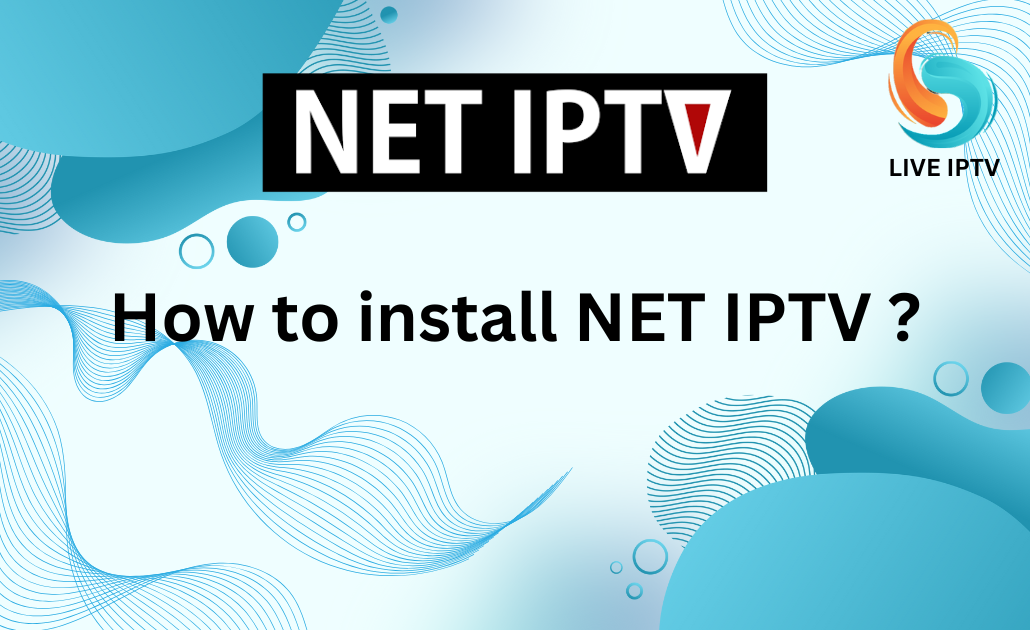At a time when video streaming is experiencing an unprecedented boom, IPTV applications are becoming essential for fans of varied television and film content. Among the multitude of offers available in 2024, NET IPTV stands out thanks to its advanced features and great multi-device compatibility. But how do you choose the best IPTV application among all those on the market? Here is our detailed analysis of NET IPTV, which is among the most popular solutions currently.
Discover our experts’ advice to understand how to use NET IPTV and take full advantage of its streaming possibilities. This guide has been recently updated and will allow you to master this versatile application. If you have any questions, our team will be there to answer your questions.
Summary
Definition of NET IPTV: why use it?
Before getting into the heart of the matter, it is important to understand what NET IPTV is and especially why this application is so useful in 2024.
NET IPTV is not just a simple video stream player, but a real gateway to a universe of unlimited entertainment. As its name suggests, the basic idea is to create centralized access to a multitude of television channels and content. With such a tool, you can easily become the master of your audiovisual consumption.
This feature is particularly appreciated by users who want to access their favorite programs wherever they are, whether on their smart TV, smartphone, tablet or computer running Windows or macOS.
But NET IPTV has much more potential and is now used by the general public for its versatility and ease of use. The application can act as a unified platform, supporting various channel list formats such as M3U, JSON, and Xtream Codes API. It is therefore possible to centralize all your subscriptions and content sources in one place.
This is how NET IPTV has become a must-have for those looking to optimize their viewing experience. Be careful though, not all content providers are equal. It is therefore crucial to choose reliable and legal sources to power your application.
In our analysis, NET IPTV’s major asset lies in its intuitive user interface and advanced customization options. The ability to create favorites lists and configure an electronic program guide (EPG) offers a tailor-made experience, adapted to each user’s preferences.
Key Features of NET IPTV
Before we get into the nitty-gritty, it is important to understand what makes NET IPTV such a useful app in 2024.
User-friendly interface
NET IPTV stands out for its intuitive interface, making navigation easy even for tech novices. As the name suggests, the basic idea is to create a smooth and enjoyable user experience. With such a tool, you can easily become the master of your TV entertainment.
Extended format compatibility
This feature is especially appreciated by users who want to access a variety of content. NET IPTV supports “M3U”, “JSON”, and “API Xtream Codes” formats, providing unparalleled flexibility for integrating diverse content sources.
Electronic Program Guide (EPG)
NET IPTV goes further by offering an integrated EPG. It is therefore possible to easily consult the schedules and program information, considerably improving the viewing experience. This is how NET IPTV becomes essential for those looking to optimize their television planning.
Parental Control Options
In our modern homes, child safety is paramount. NET IPTV addresses this need by offering robust parental controls. Parents can restrict access to certain content, ensuring a suitable viewing environment for the entire family.
NET IPTV : Multi-monitor support
In the age of mobility, NET IPTV adapts to your lifestyle. The application allows simultaneous viewing on multiple devices, whether it is your smart TV, smartphone, tablet or computer. This flexibility is particularly appreciated by families and nomadic users.
TV Catch-up Feature
NET IPTV understands that your time is valuable. With its catch-up TV feature, you will never miss your favorite shows again. This feature is ideal for those with busy schedules, allowing them to catch up on content at their convenience.
Subtitles support
Finally, NET IPTV shines with its inclusivity. The app supports internal and external subtitles in various languages, making content accessible to a wider audience. Whether you are multilingual or have specific accessibility needs, NET IPTV has you covered.
NET IPTV Installation Guide
Discover our experts’ advice to understand how to install NETIPTV and take full advantage of this application on your favorite devices. This guide has been recently updated and will allow you to find the best installation method for your equipment. If you have any questions, our team will be there to answer your questions.
This step is especially important for users who want to access their subscriptions on different platforms, be it Android, iOS, FireStick, Smart TVs, or Apple TV.
In our installation process, the main objective is to ensure correct implementation on each platform to avoid compatibility or performance issues. You will thus be able to take full advantage of NETIPTV, whatever your preferred platform.
1. Installation on Android and iOS devices

In this NETIPTV guide, we have analyzed the installation processes on different platforms. Here are the essential steps:
- For Android: Go to the Google Play Store and search for the NET IPTV app. Make sure your operating system is up to date to ensure optimal compatibility and performance. Once downloaded, start the installation by following the on-screen instructions.
- For iOS: Open the App Store on your Apple device and search for NET IPTV. Download and install the app. If you have any issues, please make sure your iOS is up to date or try uninstalling and reinstalling the app.
It is crucial to remain vigilant, especially if you are not familiar with the legal issues. Free IPTV applications often raise doubts: they must find a way to finance their infrastructure, and it is you, the user, who could suffer the consequences.
2. Installation on FireStick

For FireStick, here are the essential steps:
Start by installing the Downloader app , which will allow you to access the NET IPTV APK file. Make sure to search for the APK file URL on a reputable and trusted website.
Next, you will need to enable the “Apps from Unknown Sources” option in your FireStick’s settings. To do this, navigate to “Settings,” then “Device,” and finally “Developer Options.” There, you will be able to enable the mentioned option.
Once these preparations are done, you can proceed to download and install NETIPTV. Follow the on-screen instructions carefully to complete the installation. If necessary, feel free to restart your FireStick device to finalize the process.
3. Installation on Smart TVs (Samsung and LG)

- Samsung Smart TV : Download the NET IPTV app from the Samsung Smart Hub. Go to the “Apps” tab, search for NET IPTV and install it.
- LG Smart TV : Download NET IPTV from the LG Content Store. Open the LG Content Store, search for NET IPTV, and then select “Install” to add the app to your TV.
4. Installation on Apple TV

For Apple TV, here are the essential steps:
- Start by opening the App Store on your Apple TV. In the search bar, type “NET IPTV” to locate the app. Once found, click the “Get” button to start the download and installation.
- After installation, the NET IPTV app will appear on your home screen. Open it and carefully follow the on-screen instructions to complete the initial setup. This step is crucial to optimize your user experience.
Navigating the NETIPTV interface
Before we get into the nitty-gritty, it is important to understand how to navigate the NET IPTV interface effectively and why this application is so intuitive in 2024.
NET IPTV Home Screen
As the name suggests, the NETIPTV home screen is the gateway to a world of television entertainment. With such a tool, you can easily become the master of your viewing experience.
This feature is particularly appreciated by users who want to quickly access their favorite content. The home screen is designed for smooth navigation between different IPTV content categories, making exploring options as simple as intuitive.
IPTV Custom Settings
But NET IPTV has much more potential and is now used by the general public for its great flexibility. The application can act as a highly customizable platform, allowing you to adjust a multitude of settings according to your preferences.
In our tests, we particularly appreciated the ability to change the interface language, adjust video quality according to the strength of your connection, and configure notifications to stay informed of new content. These options offer a truly tailor-made IPTV experience, adapted to each user’s preferences.
By optimizing your IPTV configuration and navigation, you benefit from an improved user experience and easy access to your favorite content.
Advanced Features
- Using the EPG (Electronic Program Guide) : Easily access TV program schedules and plan your viewing sessions. The EPG ensures you never miss your favorite shows by giving you an overview of upcoming programs.
- Parental Controls : Protect young viewers from inappropriate content by setting restrictions. Set passwords and filters to ensure a safe viewing experience for the whole family.
- Multi-Screen Setup : Watch your favorite shows on multiple devices simultaneously. Whether on TV, tablet or smartphone, enjoy a smooth and synchronized experience for the whole family.
Advantages and disadvantages
Before going any further, it seems important to take stock of the advantages and disadvantages of NETIPTV. no law prohibits the use of legal IPTV applications. Users can freely enjoy NET IPTV on the territory, without any risk, as long as they respect copyright.
However, it is not allowed to access pirated content or bypass geographic restrictions imposed by some streaming services. This is particularly the case for some foreign channels. But that is not a surprise to anyone. It is common sense. It is the same principle as if you were not using an IPTV application. In any case, these practices are not authorized by law.
| Benefits | Disadvantages |
|---|
| Flexibility : Compatible with a variety of devices (smart TVs, smartphones, tablets, computers). | Bugs : Some users report occasional bugs and crashes. |
| Ease of use : Intuitive interface making navigation easy even for the less tech-savvy. | Paid Features : Some advanced features are reserved for premium subscribers. |
| Advanced features : EPG and catch-up TV to review past programs and plan future ones. | Usage on Apple TV : Navigation may be slow or complicated on this platform. |
| Responsive customer support : Help available for technical or billing questions. | |
| Personalization : Create favorites lists and receive personalized recommendations. | |
Alternatives to NETIPTV
- IPTV Smarters Pro : A popular IPTV app with an intuitive interface and support for multiple formats. Perfect for IPTV streaming enthusiasts.
- TiviMate : A great choice with a sleek user interface and extensive EPG support. Ideal for a smooth and enjoyable IPTV experience.
- IBO PLAYER : Versatile IPTV application with robust features and cross-platform compatibility. Ideal for users looking for a complete IPTV solution.
Conclusion
NET IPTV stands out for its wide range of features and extensive compatibility, providing a high-quality streaming experience. With a user-friendly interface, multilingual support, and a vast selection of channels, NET IPTV is accessible to a wide audience. Although there are some drawbacks, such as occasional updates and additional costs for some premium features, its advantages far outweigh the disadvantages. Thanks to its reliability and rich functionality, NET IPTV is a top choice for users looking for a complete and efficient IPTV solution.
For those looking for a reliable and flexible streaming solution, NET IPTV is worth a try. Download the app now and let us know your experience.